Open Terminal by navigating to Applications->Accessories->Terminal
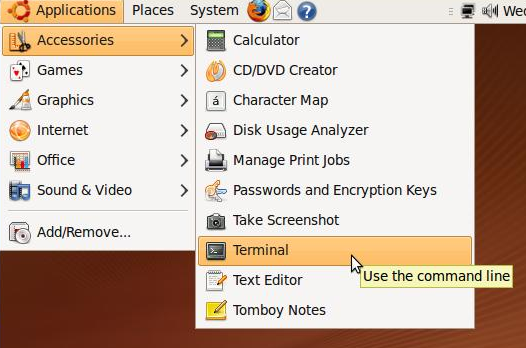
Use the following command to edit HOSTS file
sudo gedit /etc/hosts
Suppose you want to block YouTube and Facebook on Ubuntu. Just add the following two lines in file as shown in the screenshot and click save.
127.0.0.1 www.youtube.com
127.0.0.1 www.facebook.com

Restart your computer. Now you won't be able to access these websites, no matter whatever web browser you use ![]()
0.0.0.0 www.youtube.com(in screenshot) chya aivaji
ReplyDelete127.0.0.1 www.youtube.com takaycha ka?